Go to my account dashboard and navigate to subscriptions.
From here you can:
- Suspend (pause) your current subscription
- Cancel your current subscription
- Change address
- Change payment (update credit card)
- Renew your next payment early (good if you’ve run out of product and want to order earlier)
Changing the delivery frequency or size (if available):
1) Click on the orange button “Change Your Subscription“.
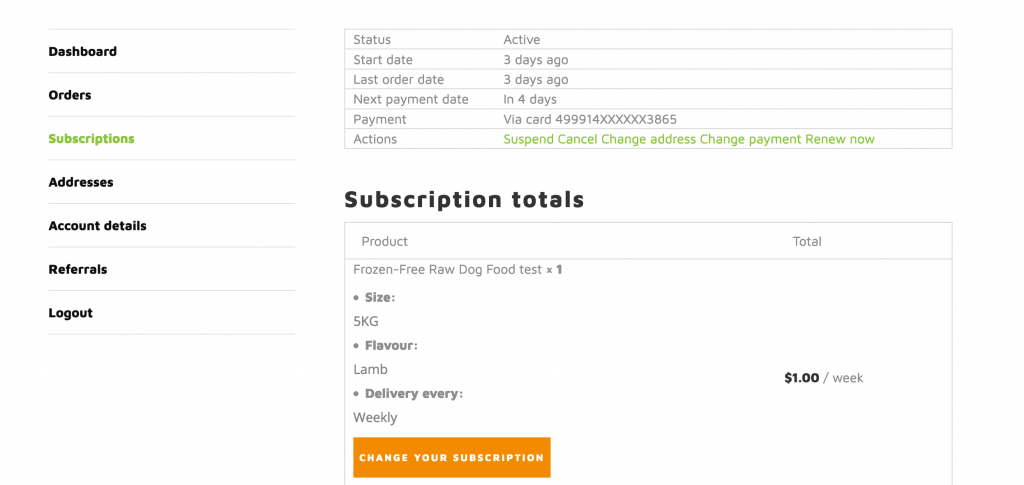
2) This will take you to the product page. Here you can update the subscription. Click the ‘Add to Cart’ button once you are happy with the change.

3) You’ll be taken to the cart page. Here you can review your change.
In the example below, we are ‘downgrading’ the raw diet subscription from a 10kg to a 5kg box. If we were changing it from a 5kg box to a 10kg box, this would then say ‘upgrade’.
Click ‘Proceed to Checkout’ once you are happy.
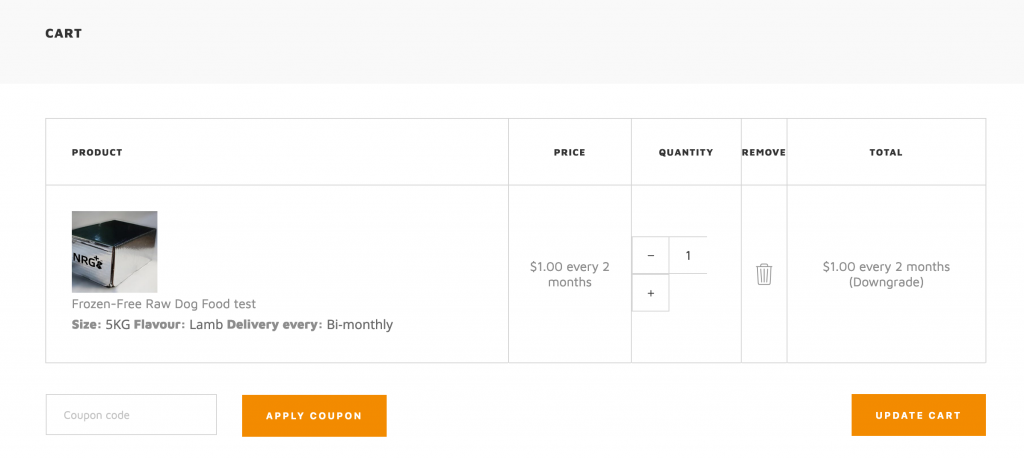
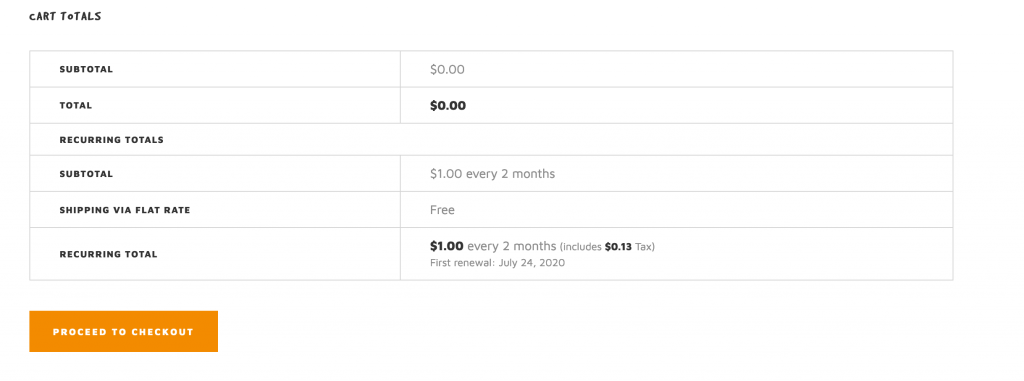
4) The next screen is the checkout and where you can check your address, and it will display your order details one last time. If you are happy with the change you can click the ‘Place Order’ button. Done!
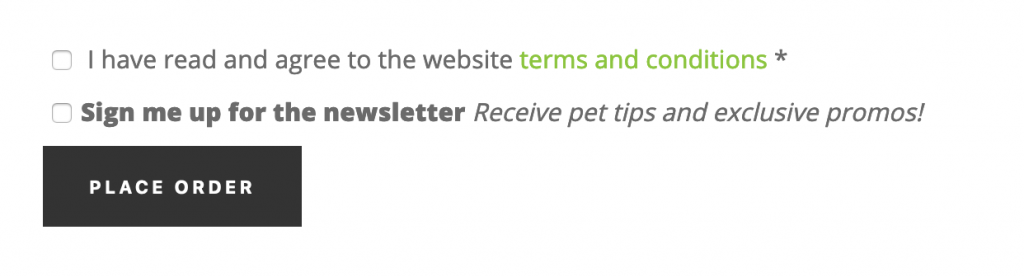
Important to Know
If you are ‘upgrading’ the size of a raw diet subscription from the cheaper 5kg to a 10kg box you will need to pay at the checkout stage.
If you have any problems please don’t hesitate to email [email protected]